To enter the browser game it can be used special authorization codes apart from the usual login/password pairs
Code creation
To generate a new code, enter the "Codes" section and press "Add codes"
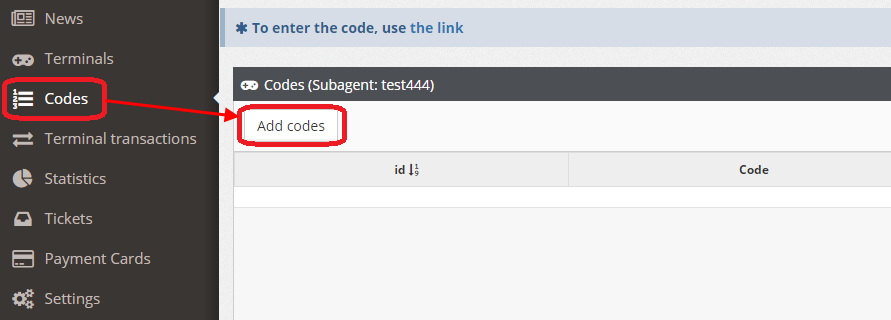
In the opened form, enter the required number of codes, the deposit amount (optional) and press "Create"
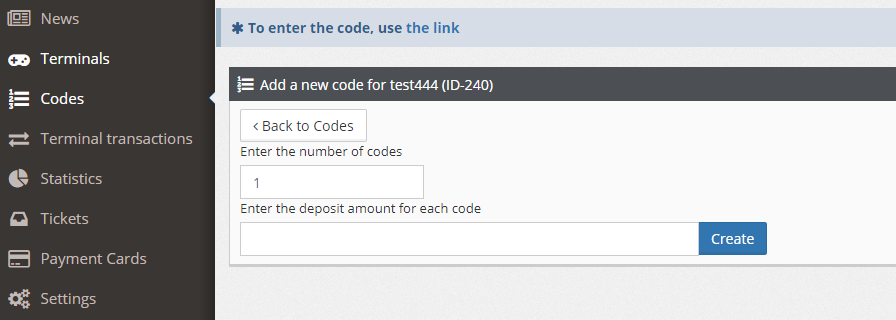
Once the codes are created, the info tab will appear. Each code can be printed out using the "Check" button
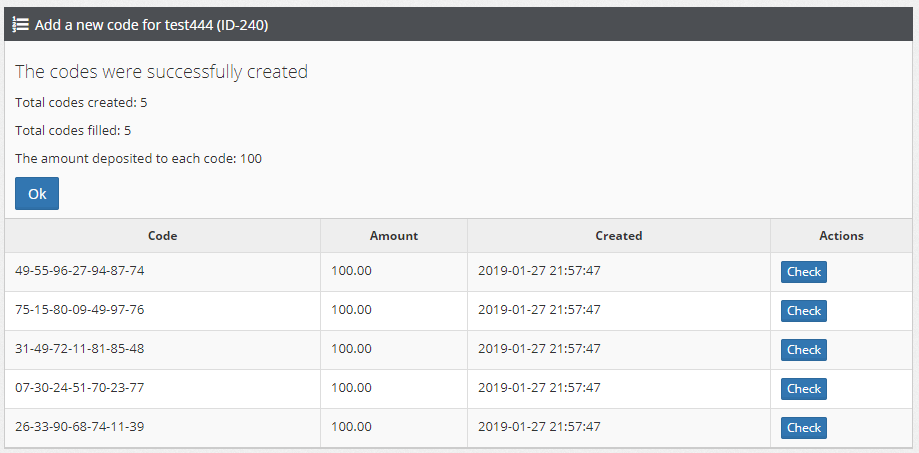
Code activation
To activate a created code in a game terminal - go to https://code.greenhost.pw/

In the opened page enter the code and press "ОК"
Closing a code
To close a code use the red dustbin button. This will transfer all the credits of the game account to the Subagent/Cashier
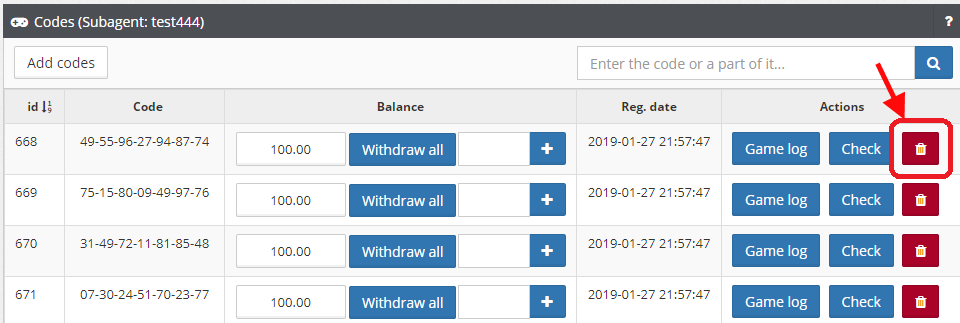
 eng
eng rus
rus spa
spa fas
fas
