We add new features at the request of our customers, so we are open to new ideas. If you want to discuss your offers, create a ticket via control panel:
- Login to the control panel and select the “Tickets” category.
- To create a new request, click “Create ticket”.
- In the opened form, choose the “Suggestions and feedback” subcategory.
- Type your message and click “Create”. A new request will be assigned a number (ID). Our specialists will respond as soon as possible.
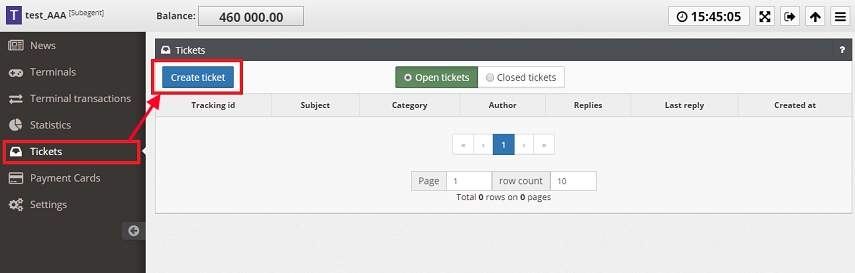
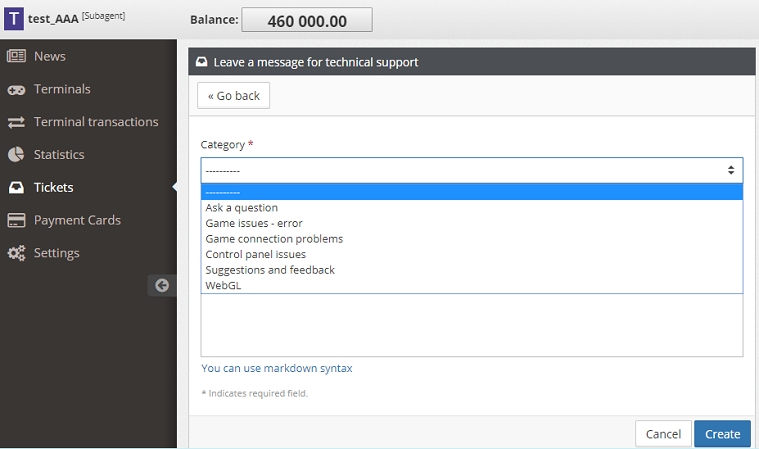
 eng
eng rus
rus spa
spa fas
fas
