For correct work of the Roulette, OS Windows 7 or above is required
- In the game folder, find the file "options.ini" and open it with a text editor
- Find the line
Update=http://superomatic.space/megasuperomatic2/ru/
Update=http://superomatic.space/megasuperomatic2/ru/
And change it to Update=http://superomatic.space/megasuperomaticw/ru/
Update=http://superomatic.space/megasuperomaticw/ru - Save the changed and restart the game to update.
After a successful update, find the button "Venera" on the third screen and use it to run the Roulette.
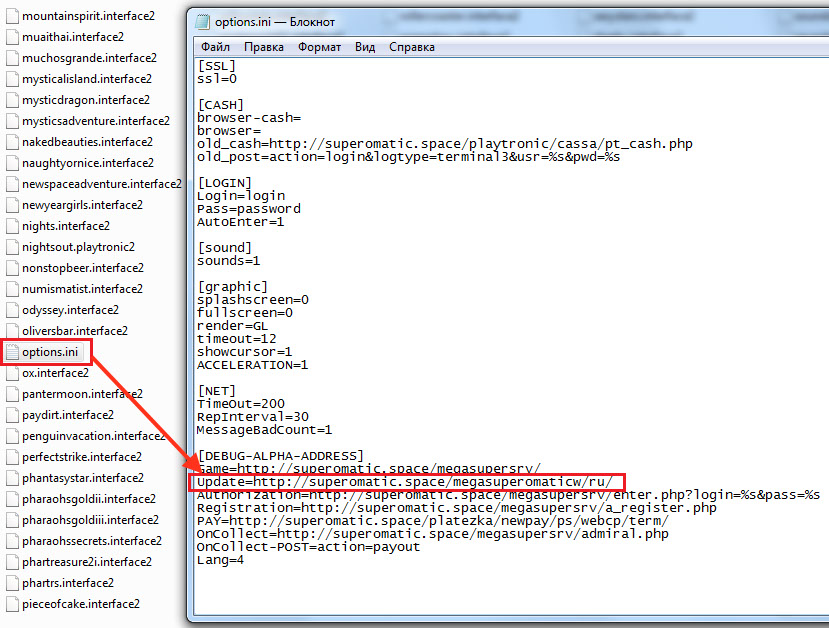

 eng
eng rus
rus spa
spa fas
fas
